Following up on my last post about the new desktop computer, I am including some photos from November 2019 after I installed the Gigabyte RX 5700 graphics card and the GPU bracket. The RGB can be set to rainbow and synchronized among all the RGB components in the case.
Tuesday, June 1, 2021
Tuesday, November 5, 2019
Following up on my October 3, 2019 post, I have now purchased most of the computer parts and built the new desktop mid-tower computer, except I am using the old Radeon HD3870 graphics card while waiting for the new RX 5700 graphics card to arrive. Some changes to the initial component list are:
Gigabyte RX 5700 Gaming OC instead of the Sapphire RX 5700 XT reference card. Just reading a lot of reviews against the reference blower design, and save some money with the 5700 instead of the 5700 XT. Plus, there are ways to overclock the 5700 to approach the performance of the 5700 XT.
$359.99 instead of $399.99.
For the case, I bought the Meshify S2 instead of the Vision S2 RGB, thinking that the mesh front and top would be helpful in terms of better airflow, and the Meshify S2 is quite a bit cheaper.
$145.99 instead of $238.99.
For the motherboard I got the Gigabyte AORUS Gaming 7 Wifi-50, the AMD 50 Year Anniversary edition Rev 1.1, and waited for a sale. It's the same board as far as I can tell.
$141.88 instead of $239.99.
For the power supply, I bought the Seasonic Prime Titanium 750W instead of the 850W version.
$189.99 instead of $219.99.
Total cost including tax comes to about $1340.
The mid-tower case sitting next to the mini-ITX In Win H Frame Mini is huge. The installation went without much issue, boots up right away and installed Windows 10 from the blu-ray ROM disc I burned using the blu-ray drive that I borrowed from the H Frame Mini.
Ryzen 2600 says diffused in the USA (Global Foundry 12nm process) and made in Malaysia.
The CPU cooler comes with thermal paste already applied to the heat sink. The heat sink is aluminum. The higher grade ones have a copper base. The XPG SSD is made in Taiwan. The motherboard is made in Taiwan, though the PCB itself is made in China. The G Skill RAM is made in Taiwan.
After installing Windows, and getting all the updates, device drivers, I performed the EC-FW update using the tool from Gigabyte website. It did flash something, but the next time I ran the tool it fails to query the firmware version of the IT8686 chip, so I am not sure if it did it correctly. So far I am not seeing any problems.
I then put the newer BIOS versions on a USB flash drive and used Q-flash to update the BIOS version from F1 to F31. It took several minutes to flash the chip, but no issues. Reconfigure the BIOS settings (only change needed was enable XMP profile for the RAM and set boot order to SSD first) and booted to Windows, no problem. Sound coming out the back panel green port is fine (some Gigabyte forum user reported the EC-FW update messed up the sound port. I should update to at least F40 so the BIOS is compatible with the Ryzen Zen2 3000 series CPU in the future. I also read that AMD has released an update to the CPU microcode (AGESA 1.0.0.4 B), so I expect a new BIOS version to come out in the near future. I read the random number generator in the 3000 series CPU was not working (always outputs 0xFFFFFFFF), but was fixed in AGESA 1.0.0.3 ABB.
So far, one thing I have not figured out is how to set the LEDs to "intelligent" mode where it represents the sensor temperature on the board. It is not an option in the RGB Fusion software; maybe it is not supported on this motherboard?
Gigabyte RX 5700 Gaming OC instead of the Sapphire RX 5700 XT reference card. Just reading a lot of reviews against the reference blower design, and save some money with the 5700 instead of the 5700 XT. Plus, there are ways to overclock the 5700 to approach the performance of the 5700 XT.
$359.99 instead of $399.99.
For the case, I bought the Meshify S2 instead of the Vision S2 RGB, thinking that the mesh front and top would be helpful in terms of better airflow, and the Meshify S2 is quite a bit cheaper.
$145.99 instead of $238.99.
For the motherboard I got the Gigabyte AORUS Gaming 7 Wifi-50, the AMD 50 Year Anniversary edition Rev 1.1, and waited for a sale. It's the same board as far as I can tell.
$141.88 instead of $239.99.
For the power supply, I bought the Seasonic Prime Titanium 750W instead of the 850W version.
$189.99 instead of $219.99.
Total cost including tax comes to about $1340.
The mid-tower case sitting next to the mini-ITX In Win H Frame Mini is huge. The installation went without much issue, boots up right away and installed Windows 10 from the blu-ray ROM disc I burned using the blu-ray drive that I borrowed from the H Frame Mini.
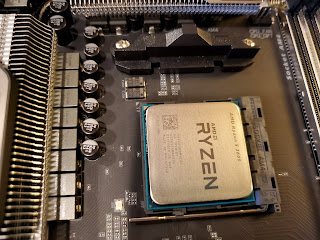 |
| CPU inserted |
Ryzen 2600 says diffused in the USA (Global Foundry 12nm process) and made in Malaysia.
 |
| After RAM, CPU cooler, and M.2 SSD installed |
After installing Windows, and getting all the updates, device drivers, I performed the EC-FW update using the tool from Gigabyte website. It did flash something, but the next time I ran the tool it fails to query the firmware version of the IT8686 chip, so I am not sure if it did it correctly. So far I am not seeing any problems.
I then put the newer BIOS versions on a USB flash drive and used Q-flash to update the BIOS version from F1 to F31. It took several minutes to flash the chip, but no issues. Reconfigure the BIOS settings (only change needed was enable XMP profile for the RAM and set boot order to SSD first) and booted to Windows, no problem. Sound coming out the back panel green port is fine (some Gigabyte forum user reported the EC-FW update messed up the sound port. I should update to at least F40 so the BIOS is compatible with the Ryzen Zen2 3000 series CPU in the future. I also read that AMD has released an update to the CPU microcode (AGESA 1.0.0.4 B), so I expect a new BIOS version to come out in the near future. I read the random number generator in the 3000 series CPU was not working (always outputs 0xFFFFFFFF), but was fixed in AGESA 1.0.0.3 ABB.
So far, one thing I have not figured out is how to set the LEDs to "intelligent" mode where it represents the sensor temperature on the board. It is not an option in the RGB Fusion software; maybe it is not supported on this motherboard?
Thursday, October 3, 2019
It's been just over 5 years since I built my current small form factor (HTPC) computer in 2014. In light of the random black out (suspect power supply issue) and the end of support for Windows 7, I am researching components for another desktop computer build. This time I want to have a proper decent GPU instead of relying on the integrated graphics processor in an APU, and I want to have the option of doing water cooling. I also want to have USB-C port for possible interfacing with VR head sets such as the Oculus Quest. Given these thoughts, I am settling towards these components:
Case - Fractal Design Define S2 Vision RGB - $238.99
CPU - AMD Ryzen 2600 - $119.00
MB - Gigabyte X470 AORUS Gaming 7 WiFi - $239.99
GPU - Sapphire Radeon RX 5700 XT - $399.99
MEM - G.Skill TridentZ RGB 2x16 GB 3200 C16 - $159.99
PSU - Seasonic Prime Ultra 850 Titanium 850W ATX - $219.99
SSD - Adata XPG SX8200 Pro 1TB - $149.99
Total cost estimate: 1527.94 + tax $122.24 = $1650.17
Case:
Fractal Design Define S2 Vision RGB - $238.99
The Fractal Design R4/5/6 and S2 series of cases seem to be quite popular, and there are many examples and youtube videos of water cooling applications in these mid-tower cases. The S2 series are designed for low noise, and people have reported good results with using additional sound damping materials on the inside. The Vision RGB version seems to have improved front fan mounting design for a cleaner look, and I am drawn to the addressable RGB LED setup; never had a setup like that before; I want to give it a try.
A cheaper alternative is the Define S2 White for $139.99.
CPU:
AMD Ryzen 2600 - $119.00
I still prefer the AMD CPUs for their better cost/performance value. Especially after they released the Ryzen series of CPUs, people say AMD redeemed themselves and are back into the mainstream to compete with Intel chips. AMD just recently released their 3rd generation Ryzen CPUs the 3000 series using 7nm technology. After much research I am going for the Ryzen 2600 because it is relatively cheap and it should be overclockable with good cooling setup. The 2700 or 2700x has 2 more compute cores but for most tasks that don't use multiple threads, it won't make a difference. The 2600X comes with a better stock cooler and has higher pre-programmed clock speed, but otherwise should be the same chip as the 2600.
I plan to use the stock CPU cooler to start. If there is a problem with temperature, then I would buy a better cooler, or wait until I get water cooling in the future.
Motherboard:
Gigabyte X470 AORUS Gaming 7 WiFi - $239.99
Selecting the motherboard starts with selecting the CPU chipset. Looking at the feature lists, I was deciding between the B450 and the X470. Then looking at motherboard features, it looks like I am preferring the higher-end version. This particular board has the 10+2 phase digital voltage regulators for CPU power supply, which is better than the other boards with 4+4+3 phases. This board has a few more PWM fan/water pump headers and temperature sensor inputs than the other boards. This board has higher-end audio chips, and built-in WiFi. It also have USB-C header to connect to the port on the front panel of the case. The B450 boards do not have USB-C header on the board; only on the back panel.
A cheaper alternative is the X470 AORUS Ultra Gaming for $139.99 without WiFi, the better voltage regulation, the better audio chips, additional cooling headers, and less RGB lighting.
GPU:
Sapphire Radeon RX 5700 XT - $399.99
The RX 5700 and 5700 XT are the newest GPUs from AMD using 7nm technology. The die size is smaller than the previous Vega 56 and Vega 64 chips, and they have fewer compute units, but reading the actual performance reviews it seems they perform about the same or better, and consumes less power. The cost is also not much more, so I would go for the newer version. It is hard to decide between the 5700 and 5700 XT, because the 5700 XT is $50 more but does give a significant performance benefit, and it has a nicer looking package with lighted logo. I am going for the reference design with the single blower fan boards so it would be compatible with water cooling blocks in the future.
Memory:
G.Skill TridentZ RGB 2x16 GB 3200 C16 - $159.99
Going for the RGB setup, just picking a popular memory stick at a mid-high performance range with good cost/performance ratio. There are higher speed memory specs but they are much more expensive. The 3200 or 3600 clock rates with C15 or C16 are fairly common and seems achievable.
Power Supply:
Seasonic Prime Ultra 850 Titanium 850W ATX - $219.99
Getting enough power supply capacity is very important; not something to skimp on. I wanted to get at least 750W because the system right now will likely need 400W. Typically the power supply is the most efficient in the 50% load range. Getting the highest efficiency ration of Titanium means there will be less heat generated. Titanium rating requires 94% efficiency at 50% load, so at 400W, about 24W of heat is generated. If I go with Gold rating, at 90% efficiency, 40W of heat is generated. The Seasonic seems to be popular and highly rated. The higher end units have a 12 year warranty and the fan area looks better build quality.
A cheaper alternative is the Seasonic Focus Plus 850 Platinum $149.99.
Storage:
Adata XPG SX8200 Pro 1TB - $149.99
Long term data storage has evolved since I last looked at building a computer, when I used SSDs with SATA cable. Nowadays the SSDs are so fast that even SATA cannot keep up, so many motherboards have M.2 PCIe ports to install these drives. The PCIe lanes are connected to the CPU directly which should make boot times and file loading very fast. Interestingly, only one slot has the PCIe 3.0 x4 lanes to the CPU, and the other M.2 port has a slower PCIe 2.0 x4 to the chipset, and then goes through the shared PCIe lanes to the CPU, sharing bandwidth with other USB and PCIe peripherals.
The Adata device has excellent cost/performance ratio and has high data transfer rates according to some review articles. The other candidates are the Samsung 970 Evo, Evo Plus, and Evo Pro drives from $169.99 to $299.
If 1 TB is somehow not enough, I would add another SSD via SATA cable in the future.
Case - Fractal Design Define S2 Vision RGB - $238.99
CPU - AMD Ryzen 2600 - $119.00
MB - Gigabyte X470 AORUS Gaming 7 WiFi - $239.99
GPU - Sapphire Radeon RX 5700 XT - $399.99
MEM - G.Skill TridentZ RGB 2x16 GB 3200 C16 - $159.99
PSU - Seasonic Prime Ultra 850 Titanium 850W ATX - $219.99
SSD - Adata XPG SX8200 Pro 1TB - $149.99
Total cost estimate: 1527.94 + tax $122.24 = $1650.17
Case:
Fractal Design Define S2 Vision RGB - $238.99
The Fractal Design R4/5/6 and S2 series of cases seem to be quite popular, and there are many examples and youtube videos of water cooling applications in these mid-tower cases. The S2 series are designed for low noise, and people have reported good results with using additional sound damping materials on the inside. The Vision RGB version seems to have improved front fan mounting design for a cleaner look, and I am drawn to the addressable RGB LED setup; never had a setup like that before; I want to give it a try.
A cheaper alternative is the Define S2 White for $139.99.
CPU:
AMD Ryzen 2600 - $119.00
I still prefer the AMD CPUs for their better cost/performance value. Especially after they released the Ryzen series of CPUs, people say AMD redeemed themselves and are back into the mainstream to compete with Intel chips. AMD just recently released their 3rd generation Ryzen CPUs the 3000 series using 7nm technology. After much research I am going for the Ryzen 2600 because it is relatively cheap and it should be overclockable with good cooling setup. The 2700 or 2700x has 2 more compute cores but for most tasks that don't use multiple threads, it won't make a difference. The 2600X comes with a better stock cooler and has higher pre-programmed clock speed, but otherwise should be the same chip as the 2600.
I plan to use the stock CPU cooler to start. If there is a problem with temperature, then I would buy a better cooler, or wait until I get water cooling in the future.
Motherboard:
Gigabyte X470 AORUS Gaming 7 WiFi - $239.99
Selecting the motherboard starts with selecting the CPU chipset. Looking at the feature lists, I was deciding between the B450 and the X470. Then looking at motherboard features, it looks like I am preferring the higher-end version. This particular board has the 10+2 phase digital voltage regulators for CPU power supply, which is better than the other boards with 4+4+3 phases. This board has a few more PWM fan/water pump headers and temperature sensor inputs than the other boards. This board has higher-end audio chips, and built-in WiFi. It also have USB-C header to connect to the port on the front panel of the case. The B450 boards do not have USB-C header on the board; only on the back panel.
A cheaper alternative is the X470 AORUS Ultra Gaming for $139.99 without WiFi, the better voltage regulation, the better audio chips, additional cooling headers, and less RGB lighting.
GPU:
Sapphire Radeon RX 5700 XT - $399.99
Memory:
G.Skill TridentZ RGB 2x16 GB 3200 C16 - $159.99
Going for the RGB setup, just picking a popular memory stick at a mid-high performance range with good cost/performance ratio. There are higher speed memory specs but they are much more expensive. The 3200 or 3600 clock rates with C15 or C16 are fairly common and seems achievable.
Power Supply:
Seasonic Prime Ultra 850 Titanium 850W ATX - $219.99
Getting enough power supply capacity is very important; not something to skimp on. I wanted to get at least 750W because the system right now will likely need 400W. Typically the power supply is the most efficient in the 50% load range. Getting the highest efficiency ration of Titanium means there will be less heat generated. Titanium rating requires 94% efficiency at 50% load, so at 400W, about 24W of heat is generated. If I go with Gold rating, at 90% efficiency, 40W of heat is generated. The Seasonic seems to be popular and highly rated. The higher end units have a 12 year warranty and the fan area looks better build quality.
A cheaper alternative is the Seasonic Focus Plus 850 Platinum $149.99.
Storage:
Adata XPG SX8200 Pro 1TB - $149.99
The Adata device has excellent cost/performance ratio and has high data transfer rates according to some review articles. The other candidates are the Samsung 970 Evo, Evo Plus, and Evo Pro drives from $169.99 to $299.
If 1 TB is somehow not enough, I would add another SSD via SATA cable in the future.
Update on Spectrum (formerly Time Warner) Cable Internet Speed
recently I called and asked Spectrum to change my Internet rate plan from their legacy Time Warner standard plan to the new Spectrum standard plan. The Internet speed is upgraded to 100 Mbps download and 10 Mbps upload. I was limited by my old router (Linksys WRT54G) to download speed of about 30 Mbps. After upgrading my router, the download speed was about 100 Mbps. This was much improved from the previous Time Warner plan of 20 Mbps download and 2.5 Mbps upload. The monthly cost went up from $50 per month to $56 per month (promotional rate, regular $66).
 |
| old Time Warner standard Internet plan |
 |
| current Spectrum standard Internet plan, old router |
 |
| current Spectrum standard Internet plan, new router |
Sunday, September 29, 2019
I have been using my InWin H Frame small form factor desktop computer for more than 5 years now. Some reflections:
- Using the AMD APU, the graphics is decent, but by no means high performance, so playing games have always been less satisfying because the frame rates are low even at low quality settings.
- The built-in 180W power supply is not powerful enough to fully utilize the APU's performance. If I set the TDP to 65W or 95W, and run heavy processing (games), then I get sudden black screen, and I attribute that to the power supply not able to keep up with the demand during some peak load spikes. I have been running the APU with TDP set to 45W.
- Recently within the last few months, I am starting to experience sudden black screens even with TDP set to 45W. I suspect the power supply may be aging and not able to provide as much power as it used to.
The integrated power supply is a In Win IP-AD180-2, which has a spec of 10A max for the 12V rail. Previously I have also tried using the PicoPSU-160-XT with a 8A full load and 15A peak load rating, but it also did not seem to provide enough power during full load.
Recently I came across another DC-ATX product from HDPLEX and they have a 200W and a 400W version of a DC to ATX power supply. The 200W has a 15A rating on the 12V rail, and the 400W has a 35A rating (divided into two groups). These devices are paired with a AC-DC converter that outputs 19V DC. The 200W unit might be worth a try as a replacement of the built-in power supply.
 |
| In Win built-in 180W power supply |
 |
| PicoPSU 160 XT |
Recently I came across another DC-ATX product from HDPLEX and they have a 200W and a 400W version of a DC to ATX power supply. The 200W has a 15A rating on the 12V rail, and the 400W has a 35A rating (divided into two groups). These devices are paired with a AC-DC converter that outputs 19V DC. The 200W unit might be worth a try as a replacement of the built-in power supply.
Thursday, August 21, 2014
New Small Form Factor Desktop Computer - First Impressions
In my April post I listed computer parts that I was considering buying if I were to build a new computer. In August, I pulled the trigger and bought the parts to assemble the new computer. Here is a list of the components I ended up getting:
Motherboard: Gigabyte GA-F2A88XN-WIFI Mini-ITX
CPU: AMD Kaveri A10-7850K APU
CPU cooler: Thermalright AXP-100R
Memory: Patriot Viper 3 16GB kit (8GBx2) DDR3 PC3-17000 2133MHz PVL316G213C1KR
Storage: OCZ Vector 150 Series 240GB SATA III solid state drive VTR150-25SAT3-240G
Optical drive: Panasonic UJ265 slim Blu-ray burner for laptop (slot load)
Case: In Win H Frame Mini Red
The components were ordered from amazon.com and newegg.com
First I take the motherboard and try to mount the CPU. The motherboard comes with the appropriate CPU cooler brackets for the AMD stock cooler. The brackets were removed by removing the 4 mounting screws. I mounted the brackets for the Thermalright AXP-100R, inserted the AMD CPU, apply the thermal paste from the Thermalright cooler package, and secured the AXP-100 cooler heatsink and fan. I plug the fan power connector onto the motherboard. So far so good.
Then I try to install the memory modules. It turns out that the Patriot Viper 3, although deemed low profile compare to many memory modules out there today, would not fit under the AXP-100 in the slot closest to the CPU. It can fit in the slot further away, so right now I have just one module of 8GB installed.
Next I put the motherboard into the H Frame Mini case, plug the ATX power, CPU power, USB, front panel USB, power switch, reset switch, power LED, HDD LED, and three SATA connectors to the motherboard. Everything is in the right place. I installed the solid state drive and optical drive. Fits perfectly.
Plug in the power cord in the back, connect the DVI cable to the motherboard, and press the power button. The power button's blue LED lights up, and the fan on the AXP-100 turns, but no video on the monitor. I tried the HDMI ports, no video. I tried resetting the BIOS and unplugging everything except the power switch, still nothing. I thought maybe this motherboard has the old version of BIOS that doesn't support the new Kaveri CPU, so I contacted Gigabyte technical support. They informed me that based on the serial number, it should have the newer BIOS that supports the Kaveri CPU. I checked the memory module and found that it was not completely tight in the socket. After that I got video. I browsed the BIOS settings and everything looks ok; BIOS version is F3. Then I plugged everything back. The BIOS detects the two drives and I can proceed to install Windows 7 Professional 64-bit. I changed the memory speed setting to the XMP setting, and it runs at 2133MHz with 11-11-11-30 timing and 1.5V.
below is the info from CPU-Z:
GPU-Z shows info about the integrated graphics on the APU:
Booting is much faster now with the solid state drive. It took about 20 seconds from power button to Windows 7 login screen.
Motherboard: Gigabyte GA-F2A88XN-WIFI Mini-ITX
CPU: AMD Kaveri A10-7850K APU
CPU cooler: Thermalright AXP-100R
Memory: Patriot Viper 3 16GB kit (8GBx2) DDR3 PC3-17000 2133MHz PVL316G213C1KR
Storage: OCZ Vector 150 Series 240GB SATA III solid state drive VTR150-25SAT3-240G
Optical drive: Panasonic UJ265 slim Blu-ray burner for laptop (slot load)
Case: In Win H Frame Mini Red
The components were ordered from amazon.com and newegg.com
First I take the motherboard and try to mount the CPU. The motherboard comes with the appropriate CPU cooler brackets for the AMD stock cooler. The brackets were removed by removing the 4 mounting screws. I mounted the brackets for the Thermalright AXP-100R, inserted the AMD CPU, apply the thermal paste from the Thermalright cooler package, and secured the AXP-100 cooler heatsink and fan. I plug the fan power connector onto the motherboard. So far so good.
Then I try to install the memory modules. It turns out that the Patriot Viper 3, although deemed low profile compare to many memory modules out there today, would not fit under the AXP-100 in the slot closest to the CPU. It can fit in the slot further away, so right now I have just one module of 8GB installed.
Next I put the motherboard into the H Frame Mini case, plug the ATX power, CPU power, USB, front panel USB, power switch, reset switch, power LED, HDD LED, and three SATA connectors to the motherboard. Everything is in the right place. I installed the solid state drive and optical drive. Fits perfectly.
Plug in the power cord in the back, connect the DVI cable to the motherboard, and press the power button. The power button's blue LED lights up, and the fan on the AXP-100 turns, but no video on the monitor. I tried the HDMI ports, no video. I tried resetting the BIOS and unplugging everything except the power switch, still nothing. I thought maybe this motherboard has the old version of BIOS that doesn't support the new Kaveri CPU, so I contacted Gigabyte technical support. They informed me that based on the serial number, it should have the newer BIOS that supports the Kaveri CPU. I checked the memory module and found that it was not completely tight in the socket. After that I got video. I browsed the BIOS settings and everything looks ok; BIOS version is F3. Then I plugged everything back. The BIOS detects the two drives and I can proceed to install Windows 7 Professional 64-bit. I changed the memory speed setting to the XMP setting, and it runs at 2133MHz with 11-11-11-30 timing and 1.5V.
below is the info from CPU-Z:
GPU-Z shows info about the integrated graphics on the APU:
Labels:
geeky
Tuesday, April 29, 2014
A New Desktop Computer?
Thinking about upgrading my desktop computer these days. The computer I am using now has been working pretty well for the last 6 years. I wonder what are the new product choices I have for a replacement desktop? When I built my current computer in 2008, I wanted a small form factor PC that's quiet and powerful enough for playing computer games. I did not succeed completely. The Raptor X hard drive was loud and it had died after 5 years. The two 60mm back exhaust fans became clunky and one had died after 6 years. The graphics card has a fan that sings in sync with web page scrolling and graphic intensive games. The good part is that CPU cooling is fanless and the computer still works. Although sometimes the computer would reboot itself suddenly in the middle of a task, usually because I am processing video files from the camcorder. Maybe the power supply is getting old or the motherboard components have aged and voltage supply is not quite stable.
computer technologies have advanced since 2008; components are smaller, data storage is cheaper, memory chips have higher capacity, CPUs can do more with lower power dissipation, and operating systems went from 32-bit to 64-bit, so system memory ceiling is raised from 4GB to anywhere between 8GB to 4TB, depending on the operating system version.
What I am looking for with the next build is continue to strive for low noise, small foot-print, and good performance for everyday computing (web browsing and authoring), light office work (word processing, spreadsheets), graphics editing, video editing, and computer games. And strike a good balance in performance per cost (value). With new products out there, it seems like these goals are more achievable than ever before.
When deciding what components to pick for building a personal computer, I start with the CPU, because the CPU is the main computing device and it dictates what motherboard you can choose. Each CPU manufacturer has its own package and corresponding socket on the motherboard to fit the CPU. Next I look at the motherboard, because usually the motherboard determines how many memory module slots are available to insert system memory. The speed of the memory is determined by the CPU because modern CPUs have the memory controller built-in. Once the CPU and motherboard are picked, then I pick the memory modules. Most CPUs require some kind of thermal management, usually in the form of a heat sink and a fan for active convection cooling. The CPU cooling solution affects the computer case, motherboard, and memory selection. Some CPU coolers are large and requires a bigger case. Some coolers take up a large area and limits the height of the memory modules. The motherboard component layout may limit the CPU cooling choices or even get in the way of the air flow. Next is the selection of a computer case and power supply. Usually larger power supplies have higher power ratings, and most power supplies have cooling fans built-in. The power supply need to be able to provide enough power for the whole system including peripheral devices. Some computer cases come with power supply built-in, which can be good or bad; it's convenient and it's one fewer thing to buy, but if it has a noisy fan or does not have enough power, then a separate replacement has to be selected.
Then AMD designed the Bulldozer microarchitecture from scratch. Piledriver and Steamroller cores followed as incremental improvements on the same microarchitecture. These newer products include the CPU, GPU, memory controller, and the functions of the northbridge that was left as a separate chip previously. For the desktop segment, Vishera, Trinity, Richland are recent products based on the Piledriver core. These are fabricated with 32nm SOI technology. Kaveri is the latest 2014 released product line using the Streamroller core, fabricated with 28nm bulk Si technology.
For an upgrade, I am looking for a dual or quad core processor with at least 512KB L2 cache and a rated power of 65W or less. Here is a quick listing of products available to buy on Newegg:
A8-7700K quad core 3.4GHz, 4MB L2 cache with R7 GPU (384:24:6@720MHz), dual channel DDR3-2133, 95W
A10-6790K quad core 4.1GHz, , 4MB L2 cache with 8670D GPU (384:24:8@844MHz), dual channel DDR3-1866, 100W
A10-6700 quad core 3.7GHz, , 4MB L2 cache with 8670D GPU (384:24:8@844MHz), dual channel DDR3-1866, 65W
A8-6600K quad core 3.9GHz, , 4MB L2 cache with 8570D GPU (256:16:8@844MHz), dual channel DDR3-1866, 100W
A8-6500 quad core 3.5GHz, , 4MB L2 cache with 8570D GPU (256:16:8@800MHz), dual channel DDR3-1866, 65W
A10-5800K quad core 3.8GHz, , 4MB L2 cache with 7660D GPU (384:24:8@800MHz), dual channel DDR3-1866, 100W
A10-5700 quad core 3.4GHz, , 4MB L2 cache with 7660D GPU (384:24:8@760MHz), dual channel DDR3-1866, 65W
A8-5600K quad core 3.6GHz, , 4MB L2 cache with 7560D GPU (256:16:8@760MHz), dual channel DDR3-1866, 65W
A8-5500 quad core 3.2GHz, , 4MB L2 cache with 7560D GPU (256:16:8@760MHz), dual channel DDR3-1866, 65W
the numbers in parentheses for the GPU is the number of Unified Shader Processors : Texture Mapping Units (TMUs) : Render Output Unit (ROPs)
I included the unlocked APUs (denoted with K at the end of model number) because they could be run at a lower clock frequency to lower the power dissipation. The K parts are probably just the slightly higher performing parts from the production lot that allows them to run at the maximum clock frequencies possible. In many cases the K parts are the same price or only 1 or 5 dollars more than the slightly slower parts with otherwise the same specs.
The A10 parts are consistently $20 more than the A8 parts, so after eliminating the non K and A8 parts, the short list is:
$175 A10-7850K 3.7GHz, R7 GPU (512:32:8@720MHz), DDR3-2133, 95W
$130 A10-6800K 4.1GHz, 8670D GPU (384:24:8@844MHz), DDR3-2133, 100W
$120 A10-5800K 3.8GHz, 7660D GPU (384:24:8@800MHz), DDR3-1866, 100W
There's only $10 different between the A10 Richland and A10 Trinity, so I will eliminate the A10 Trinity in favor of the updated Richland core. Now the question is, is it worth it to pay $45 more for the latest Kaveri core?
After reading Tom's Hardware's review on the Kaveri A10-7850K and A8-7600, it becomes more clear to me that the Kaveri APUs performs better than Richland in the graphics and gaming department. The Intel Corei3-4330 is a strong contender for the AMD parts in the same price point, with Intel clearly winning in the raw CPU workloads. The A8-7600 is quite interesting in that it can be configured to have a 65W or a 45W thermal ceiling, and its performance is significantly improved from the Richland 45W APU.
http://www.tomshardware.com/reviews/a10-7850k-a8-7600-kaveri,3725.html
Moving to 28nm bulk for the Kaveri allows for more transistors in a similar die area, but the clock frequencies are lower. Overall the CPU performance was tweaked so it makes up for the lower frequency, but the graphics performance is higher due to more graphics processing units.
$175 A10-7850K 3.7GHz, R7 GPU (512:32:8@720MHz), DDR3-2133, 95W
$129 A8-7600 3.3GHz, R7 GPU (384:24:8@720MHz), DDR3-2133, 65W
$130 A10-6800K 4.1GHz, 8670D GPU (384:24:8@844MHz), DDR3-2133, 100W
The A8-7600 is not yet available but should be coming soon in Q2 or Q3 of 2014.
At this moment the A10-7850K looks like the best choice.
If I keep using my current LANBOX Lite case, a micro-ATX motherboard is fine, but if I want to get a smaller case, then I will need to go to a mini-ITX motherboard. Choices are Gigabyte GA-F2A88XN-WIFI or ASRock FM2A88X-ITX+. Both have built-in WiFi and blue-tooth module, but I like the Gigabyte's antenna slightly better. The ASRock has an eSATA port and the Gigabyte does not. The ASRock uses a newer audio CODEC chip Realtec ALC1150 vs. the Gigabyte ALC892. Not sure if there is a lot of difference, but if I want really good audio, I can get a PCI-e sound card such as the ASUS Xonar DX7.1 which will probably be significantly better audio. The board layout in terms of CPU and memory slot orientation is different between the ASRock and Gigabyte. I like the Gigabyte one for a slim computer case that will be used vertically, because the memory slots in the ASRock board will be above the CPU heatsink, which will impede air flow and the heated air from the CPU will go towards the memory modules. If I need a firewire port, I probably need to get a PCI-e card with that interface, because firewire ports are obsolete from newer motherboards. I still have an old Mini-DV camcorder that I may use to capture videos.
When going with a mini-ITX motherboard, the heatsink is likely going to be over the memory module. I found this page which has nice pictures of the AXP-100 heatsink over different height memory modules:
http://www.geocities.jp/hangaya_craft/pcg3/arekore_test_g19.html
Looks like it's fine with low profile and standard modules without heat spreader. But with heat spreader, the CPU heatsink will be touching the heat spreader. the AXP-100 has about 27mm below the fin area. listing the ones with low profile heat spreader:
Patriot Viper 3 Low Profile Blue PVL316G213C1KB DDR3-2133 1.5V 11-11-11-30 $179.99
G.SKILL Ares Series F3-2133C10D-16GAB DDR3-2133 1.6V 10-12-12-31 $154.99
Team Vulcan TLAD316G2400HC11CDC01 DDR3-2400 1.65V 11-13-13-35 $154.99
AMD Radeon Gamer Series DDR3-2133 1.65V 10-11-11-30 $219.99
this one with very tall heat spreader is popular on Newegg:
G.SKILL Trident X Series 16GB (2 x 8GB) F3-2400C10D-16GTX DDR3-2400 1.65V 10-12-12-31 ~$150 with promotion
looks like I should get either the Patriot Viper 3 Low Profile or the G.SKILL Ares Series having low voltage and low latency.
With 16GB of memory, I would need to get Windows 7 Home Premium (16GB max) or Professional (192GB max) or Windows 8 (128GB max) to support the amount of memory I have.
After reading reviews and learning a bit more about recent solid state drives, I got the feeling that Samsung has good brand name recognition and performance, and OCZ (which was acquired by Toshiba) is also popular but with slightly less name recognition, but seems to chime well with enthusiasts.
OCZ Vector 150 Series 240GB SATA III 2.5-Inch 7mm Height Solid State Drive (SSD) VTR150-25SAT3-240G $179 on Amazon.com is a high performance drive with good reviews, high capacity for the money, and up to date interface and drivers.
Another thing I like about the Thermalright product is that they show detailed specs of the products including all dimensions, so I can design and make sure things will fit together before getting the components. Their build quality from my last purchase was also excellent. I will have to experiment to see if cooling can be adequate without a fan, or if the fan can be kept at a low RPM to be very quiet.
Thermalright AXP-100 $50 from Amazon.com
Finding a computer case involves many compromises and many considerations that have to work together. I found a neat website that makes the search and selection process a lot easier:
https://pcpartpicker.com/parts/case/?compatible_with=thermalright-cpu-cooler-axp100
It lists compatible cases by the CPU, motherboard, and CPU cooler. It happens to have the Thermalright AXP-100, so I started from there. It then allows you to filter the list by motherboard form factor, user ratings, etc. then you can sort by dimension of the case or even the volume in cubic feet. This is like a computer builder's dream come true.
Here is a short list of cases that I down-selected:
No optical drive bay
Antec ISK110-VESA Mini-ITX 90W PSU 0.13cu.ft. $77.02
1 optical drive bay
HEC ITX200B Mini-ITX HTPC 200W PSU 0.21cu.ft. $49.99
HEC ITX200A Mini-ITX HTPC 200W PSU 0.21cu.ft. $59.99
Antec ISK 300-150 Mini-ITX Desktop 150W PSU 0.24cu.ft. $79.99
Antec ISK 310-150 Mini-ITX Desktop 150W PSU 0.24cu.ft. $82.92
In-Win H-Frame Mini Mini-ITX 180W PSU 0.29cu.ft. $175
In-Win BP655.200BL Mini-ITX 200W PSU 0.29cu.ft. $63.99
In-Win BP671 Mini-ITX HTPC 200W PSU 0.29cu.ft. $69.99
LIAN LI PC-Q03A Mini-ITX Tower Case no PSU 0.36cu.ft. $89.99
For comparison, my last computer case was the Thermaltake LANBOX Lite which is a microATX case that occupies 1.05cu.ft. Half the size would be 0.5cu.ft., which is a Mini-ITX cube such as the Lian Li Mini-Q (PC-Q03) with 1 full height expansion slot, 1 external drive bay for optical drive, and can accommodate a full size ATX power supply. Half again would be 0.25cu.ft which is a slim Mini-ITX like the Antec ISK300-150 having 1 external drive bay for optical drive and 1 half height expansion slot in the back. Half again would be 0.13cu.ft. which is like the Antec ISK110 which has the power supply externally, no external drive bays, and no expansion slots. These are small enough to mount behind a monitor or hang on a wall.
The Antec ISK110 is a minimalist case, about 3 inches (76mm) thick. There is no provision for cooling fan, but there is lots of mesh area for natural convection air flow, which is good. There is indication by one Amazon.com review that the Thermalright AXP-100 heatsink can fit if the mesh is removed, but it is not clear to me whether the AXP-100 can be used with a low profile fan or not. With a fan the height of the AXP-100 is 58mm, which leaves 18mm for the case, motherboard, CPU socket, and motherboard bottom clearance. In any case this seems quite tight. Power supply is another potential issue because the stock one is 90W and some of the AMD APUs have a thermal design power of 95 or 100W. Even if I use the 65W APU, the motherboard, memory, hard drive, and USB devices may draw more than 25W. There is the possibility of replacing the stock power supply with a higher power one, such as the pico-PSU by mini-box (http://www.mini-box.com/picoPSU-150-XT) for $45.
The HEC ITX200A and ITX200B are slim cases about 2.76 inches (70mm) thick. There is a built-in 60mm case fan on the side and a small fan in the stock power supply which provides 200W of power.
The fact it has these 2 fans is not as attractive for me, and the CPU heatsink may be too tall for this case.
The Antec ISK 300-150 and ISK 310-150 are thicker at 3.8 inches (96mm). There is a built-in 80mm case fan, and the power supply is built-in with AC power cord directly to the case. The wiring for peripherals seem to have large connectors and take up space. There is room to fit the low profile CPU heatsink, and the exhaust fan is on top when the case is oriented vertically, which should help pass air through the CPU heatsink. The power supply could be replaced by the pico-PSU and the internal wiring can be changed or customized by some engineering.
In-Win H-Frame Mini is the most expensive case in the short list, and it is also very different from the other cases in that it is quite open to air with several parallel aluminum plates forming the case. It comes with a piece of tempered glass for replacing the opaque side panel so you can see what's inside. The case is fanless, and the power supply is built-in and has a fan. the cable management is already done on the underside of the case. overall thickness is 4.3 inches (109mm).
In-Win BP655.200BL and In-Win BP671 are similar with different external looks. There is built-in power supply with a fan on the inside of the case. There is a 80mm fan on top near the front of the case, so there are two fans pulling air out near the top of the case. the overall thickness is 3.9 inches (99mm).
LIAN LI PC-Q03A is a bit larger because it can accommodate a full length full height graphics card. It is all aluminum and does not include a power supply, but it can accommodate an ATX or a micro ATX power supply.
The Antec ISK110, Antec ISK 300/310-150, and the In-Win H-Frame Mini are my top choices based on how well I think they will work with the Thermalright CPU heatsink and minimizing the number of fans. I may want to get a pico-PSU if the built-in PSU is too noisy.
Overall Proposed Build
Option A: highest performance and expensive case
CPU: AMD A10-7850K 3.7GHz, R7 GPU (512:32:8@720MHz), DDR3-2133, 95W $175
CPU cooler: Thermalright AXP-100 $50
RAM: Patriot Viper 3 Low Profile Blue PVL316G213C1KB DDR3-2133 1.5V 11-11-11-30 $179.99
MB: Gigabyte GA-F2A88XN-WIFI $106.69
SSD: OCZ VTR150-25SAT3-240G $179
Case: In-Win H-Frame Mini $175
Total: $865.68
Option B: good performance and modest case
CPU: AMD A8-7600 3.3GHz, R7 GPU (384:24:8@720MHz), DDR3-2133, 65W $129
CPU cooler: Thermalright AXP-100 $50
RAM: Patriot Viper 3 Low Profile Blue PVL316G213C1KB DDR3-2133 1.5V 11-11-11-30 $179.99
MB: Gigabyte GA-F2A88XN-WIFI $106.69
SSD: OCZ VTR150-25SAT3-240G $179
Case: Antec ISK 300-150 $79.99
Total: $724.67 ($141.01)
Option C: use current case (LANBOX Lite)
CPU: AMD A8-7600 3.3GHz, R7 GPU (384:24:8@720MHz), DDR3-2133, 65W $129
CPU cooler: Thermalright SI-128 (from existing computer)
RAM: Patriot Viper 3 Low Profile Blue PVL316G213C1KB DDR3-2133 1.5V 11-11-11-30 $179.99
MB: Gigabyte GA-F2A88XM-D3H $80 (no wi-fi)
SSD: OCZ VTR150-25SAT3-240G $179
Total: $567.99 ($297.69)
someone has shown a build very similar to Option A:
http://www.overclock.net/lists/display/view/id/5752211
computer technologies have advanced since 2008; components are smaller, data storage is cheaper, memory chips have higher capacity, CPUs can do more with lower power dissipation, and operating systems went from 32-bit to 64-bit, so system memory ceiling is raised from 4GB to anywhere between 8GB to 4TB, depending on the operating system version.
What I am looking for with the next build is continue to strive for low noise, small foot-print, and good performance for everyday computing (web browsing and authoring), light office work (word processing, spreadsheets), graphics editing, video editing, and computer games. And strike a good balance in performance per cost (value). With new products out there, it seems like these goals are more achievable than ever before.
When deciding what components to pick for building a personal computer, I start with the CPU, because the CPU is the main computing device and it dictates what motherboard you can choose. Each CPU manufacturer has its own package and corresponding socket on the motherboard to fit the CPU. Next I look at the motherboard, because usually the motherboard determines how many memory module slots are available to insert system memory. The speed of the memory is determined by the CPU because modern CPUs have the memory controller built-in. Once the CPU and motherboard are picked, then I pick the memory modules. Most CPUs require some kind of thermal management, usually in the form of a heat sink and a fan for active convection cooling. The CPU cooling solution affects the computer case, motherboard, and memory selection. Some CPU coolers are large and requires a bigger case. Some coolers take up a large area and limits the height of the memory modules. The motherboard component layout may limit the CPU cooling choices or even get in the way of the air flow. Next is the selection of a computer case and power supply. Usually larger power supplies have higher power ratings, and most power supplies have cooling fans built-in. The power supply need to be able to provide enough power for the whole system including peripheral devices. Some computer cases come with power supply built-in, which can be good or bad; it's convenient and it's one fewer thing to buy, but if it has a noisy fan or does not have enough power, then a separate replacement has to be selected.
CPU
The CPU I am using now is the AMD Athlon 64 X2 "Brisbane" 5000+ BE. This was the first dual core AMD CPU, built on 65nm SOI technology, has 512KB L2 cache per core, uses AM2 socket, and consumes a rated power of 65W. This CPU uses the K8 generation microarchitecture. Since then, AMD released K10 microarchitecture, which was an improved version of K8. K10 devices have up to 2, 3, 4, or 6 processor cores, some with bigger L2 cache, and higher clock rates. Some were fabricated using 45nm SOI technology.Then AMD designed the Bulldozer microarchitecture from scratch. Piledriver and Steamroller cores followed as incremental improvements on the same microarchitecture. These newer products include the CPU, GPU, memory controller, and the functions of the northbridge that was left as a separate chip previously. For the desktop segment, Vishera, Trinity, Richland are recent products based on the Piledriver core. These are fabricated with 32nm SOI technology. Kaveri is the latest 2014 released product line using the Streamroller core, fabricated with 28nm bulk Si technology.
For an upgrade, I am looking for a dual or quad core processor with at least 512KB L2 cache and a rated power of 65W or less. Here is a quick listing of products available to buy on Newegg:
Kaveri
A10-7850K quad core 3.7GHz, 4MB L2 cache with R7 GPU (512:32:8@720MHz), dual channel DDR3-2133, 95WA8-7700K quad core 3.4GHz, 4MB L2 cache with R7 GPU (384:24:6@720MHz), dual channel DDR3-2133, 95W
Richland
A10-6800K quad core 4.1GHz, , 4MB L2 cache with 8670D GPU (384:24:8@844MHz), dual channel DDR3-2133, 100WA10-6790K quad core 4.1GHz, , 4MB L2 cache with 8670D GPU (384:24:8@844MHz), dual channel DDR3-1866, 100W
A10-6700 quad core 3.7GHz, , 4MB L2 cache with 8670D GPU (384:24:8@844MHz), dual channel DDR3-1866, 65W
A8-6600K quad core 3.9GHz, , 4MB L2 cache with 8570D GPU (256:16:8@844MHz), dual channel DDR3-1866, 100W
A8-6500 quad core 3.5GHz, , 4MB L2 cache with 8570D GPU (256:16:8@800MHz), dual channel DDR3-1866, 65W
Trinity
Athlon X4 740 quad core 3.2GHz, , 4MB L2 cache with no GPU, dual channel DDR3-1866, 65WA10-5800K quad core 3.8GHz, , 4MB L2 cache with 7660D GPU (384:24:8@800MHz), dual channel DDR3-1866, 100W
A10-5700 quad core 3.4GHz, , 4MB L2 cache with 7660D GPU (384:24:8@760MHz), dual channel DDR3-1866, 65W
A8-5600K quad core 3.6GHz, , 4MB L2 cache with 7560D GPU (256:16:8@760MHz), dual channel DDR3-1866, 65W
A8-5500 quad core 3.2GHz, , 4MB L2 cache with 7560D GPU (256:16:8@760MHz), dual channel DDR3-1866, 65W
the numbers in parentheses for the GPU is the number of Unified Shader Processors : Texture Mapping Units (TMUs) : Render Output Unit (ROPs)
I included the unlocked APUs (denoted with K at the end of model number) because they could be run at a lower clock frequency to lower the power dissipation. The K parts are probably just the slightly higher performing parts from the production lot that allows them to run at the maximum clock frequencies possible. In many cases the K parts are the same price or only 1 or 5 dollars more than the slightly slower parts with otherwise the same specs.
The A10 parts are consistently $20 more than the A8 parts, so after eliminating the non K and A8 parts, the short list is:
$175 A10-7850K 3.7GHz, R7 GPU (512:32:8@720MHz), DDR3-2133, 95W
$130 A10-6800K 4.1GHz, 8670D GPU (384:24:8@844MHz), DDR3-2133, 100W
$120 A10-5800K 3.8GHz, 7660D GPU (384:24:8@800MHz), DDR3-1866, 100W
There's only $10 different between the A10 Richland and A10 Trinity, so I will eliminate the A10 Trinity in favor of the updated Richland core. Now the question is, is it worth it to pay $45 more for the latest Kaveri core?
After reading Tom's Hardware's review on the Kaveri A10-7850K and A8-7600, it becomes more clear to me that the Kaveri APUs performs better than Richland in the graphics and gaming department. The Intel Corei3-4330 is a strong contender for the AMD parts in the same price point, with Intel clearly winning in the raw CPU workloads. The A8-7600 is quite interesting in that it can be configured to have a 65W or a 45W thermal ceiling, and its performance is significantly improved from the Richland 45W APU.
http://www.tomshardware.com/reviews/a10-7850k-a8-7600-kaveri,3725.html
Moving to 28nm bulk for the Kaveri allows for more transistors in a similar die area, but the clock frequencies are lower. Overall the CPU performance was tweaked so it makes up for the lower frequency, but the graphics performance is higher due to more graphics processing units.
$175 A10-7850K 3.7GHz, R7 GPU (512:32:8@720MHz), DDR3-2133, 95W
$129 A8-7600 3.3GHz, R7 GPU (384:24:8@720MHz), DDR3-2133, 65W
$130 A10-6800K 4.1GHz, 8670D GPU (384:24:8@844MHz), DDR3-2133, 100W
The A8-7600 is not yet available but should be coming soon in Q2 or Q3 of 2014.
At this moment the A10-7850K looks like the best choice.
Motherboard
To use the Kaveri APU, a motherboard with the FM2+ socket is needed. I searched on NewEgg for a micro-ATX board with 4 memory slots that supports DDR2133 speed, and only a handful of results came up. Looks like the GIGABYTE GA-F2A88XM-D3H is a good choice, using the AMD A88X chip, with PCIe 3.0 slot, maximum memory of 64GB, 8 SATA 6Gb/s connections, HDMI output, optical S/PDIF surround sound 7.1 audio out, gigabit Ethernet, 4 USB 3.0 and 8 USB 2.0 connections. $80If I keep using my current LANBOX Lite case, a micro-ATX motherboard is fine, but if I want to get a smaller case, then I will need to go to a mini-ITX motherboard. Choices are Gigabyte GA-F2A88XN-WIFI or ASRock FM2A88X-ITX+. Both have built-in WiFi and blue-tooth module, but I like the Gigabyte's antenna slightly better. The ASRock has an eSATA port and the Gigabyte does not. The ASRock uses a newer audio CODEC chip Realtec ALC1150 vs. the Gigabyte ALC892. Not sure if there is a lot of difference, but if I want really good audio, I can get a PCI-e sound card such as the ASUS Xonar DX7.1 which will probably be significantly better audio. The board layout in terms of CPU and memory slot orientation is different between the ASRock and Gigabyte. I like the Gigabyte one for a slim computer case that will be used vertically, because the memory slots in the ASRock board will be above the CPU heatsink, which will impede air flow and the heated air from the CPU will go towards the memory modules. If I need a firewire port, I probably need to get a PCI-e card with that interface, because firewire ports are obsolete from newer motherboards. I still have an old Mini-DV camcorder that I may use to capture videos.
Memory
The graphics processor on the APU uses the system memory for processing the graphics, so having a fast communication channel to the memory is helpful for overall graphics performance. looks like the latest mainstream motherboard and chip set supports DDR3-2133, so a module that supports 2133 or higher is sufficient.When going with a mini-ITX motherboard, the heatsink is likely going to be over the memory module. I found this page which has nice pictures of the AXP-100 heatsink over different height memory modules:
http://www.geocities.jp/hangaya_craft/pcg3/arekore_test_g19.html
Looks like it's fine with low profile and standard modules without heat spreader. But with heat spreader, the CPU heatsink will be touching the heat spreader. the AXP-100 has about 27mm below the fin area. listing the ones with low profile heat spreader:
Patriot Viper 3 Low Profile Blue PVL316G213C1KB DDR3-2133 1.5V 11-11-11-30 $179.99
G.SKILL Ares Series F3-2133C10D-16GAB DDR3-2133 1.6V 10-12-12-31 $154.99
Team Vulcan TLAD316G2400HC11CDC01 DDR3-2400 1.65V 11-13-13-35 $154.99
AMD Radeon Gamer Series DDR3-2133 1.65V 10-11-11-30 $219.99
this one with very tall heat spreader is popular on Newegg:
G.SKILL Trident X Series 16GB (2 x 8GB) F3-2400C10D-16GTX DDR3-2400 1.65V 10-12-12-31 ~$150 with promotion
looks like I should get either the Patriot Viper 3 Low Profile or the G.SKILL Ares Series having low voltage and low latency.
With 16GB of memory, I would need to get Windows 7 Home Premium (16GB max) or Professional (192GB max) or Windows 8 (128GB max) to support the amount of memory I have.
Hard Drive
A solid state hard drive (SSD) is silent; no moving parts. A SSD is probably going to make the overall computing experience faster, and nowadays 128GB or 256GB capacity is affordable and more than enough for the Windows operating system and typical suite of desktop software. Other things like multimedia can be stored on external hard drives which we still have 1 TB of space.After reading reviews and learning a bit more about recent solid state drives, I got the feeling that Samsung has good brand name recognition and performance, and OCZ (which was acquired by Toshiba) is also popular but with slightly less name recognition, but seems to chime well with enthusiasts.
OCZ Vector 150 Series 240GB SATA III 2.5-Inch 7mm Height Solid State Drive (SSD) VTR150-25SAT3-240G $179 on Amazon.com is a high performance drive with good reviews, high capacity for the money, and up to date interface and drivers.
CPU Heatsink
In my last computer build, I used the Thermalright passive heatsink SI-128 and I really like the idea of not having to install a fan on the CPU heat sink. This time I looked up Thermalright's latest offerings and found the AXP-100 to be attractive because it is only 44mm high, offset to one side so it can clear the RAM slots easier. It can be paired with a low profile 100mm fan or 140mm fan which is 14mm high. regular 140mm fan can be used but are 26mm high. This heatsink would be more than enough to cool a 65W or a 95W CPU with a slim profile, allowing the computer case to be small form factor and still use a powerful processor.Another thing I like about the Thermalright product is that they show detailed specs of the products including all dimensions, so I can design and make sure things will fit together before getting the components. Their build quality from my last purchase was also excellent. I will have to experiment to see if cooling can be adequate without a fan, or if the fan can be kept at a low RPM to be very quiet.
Thermalright AXP-100 $50 from Amazon.com
Computer Case
Finding a computer case involves many compromises and many considerations that have to work together. I found a neat website that makes the search and selection process a lot easier:
https://pcpartpicker.com/parts/case/?compatible_with=thermalright-cpu-cooler-axp100
It lists compatible cases by the CPU, motherboard, and CPU cooler. It happens to have the Thermalright AXP-100, so I started from there. It then allows you to filter the list by motherboard form factor, user ratings, etc. then you can sort by dimension of the case or even the volume in cubic feet. This is like a computer builder's dream come true.
Here is a short list of cases that I down-selected:
No optical drive bay
Antec ISK110-VESA Mini-ITX 90W PSU 0.13cu.ft. $77.02
1 optical drive bay
HEC ITX200B Mini-ITX HTPC 200W PSU 0.21cu.ft. $49.99
HEC ITX200A Mini-ITX HTPC 200W PSU 0.21cu.ft. $59.99
Antec ISK 300-150 Mini-ITX Desktop 150W PSU 0.24cu.ft. $79.99
Antec ISK 310-150 Mini-ITX Desktop 150W PSU 0.24cu.ft. $82.92
In-Win H-Frame Mini Mini-ITX 180W PSU 0.29cu.ft. $175
In-Win BP655.200BL Mini-ITX 200W PSU 0.29cu.ft. $63.99
In-Win BP671 Mini-ITX HTPC 200W PSU 0.29cu.ft. $69.99
LIAN LI PC-Q03A Mini-ITX Tower Case no PSU 0.36cu.ft. $89.99
For comparison, my last computer case was the Thermaltake LANBOX Lite which is a microATX case that occupies 1.05cu.ft. Half the size would be 0.5cu.ft., which is a Mini-ITX cube such as the Lian Li Mini-Q (PC-Q03) with 1 full height expansion slot, 1 external drive bay for optical drive, and can accommodate a full size ATX power supply. Half again would be 0.25cu.ft which is a slim Mini-ITX like the Antec ISK300-150 having 1 external drive bay for optical drive and 1 half height expansion slot in the back. Half again would be 0.13cu.ft. which is like the Antec ISK110 which has the power supply externally, no external drive bays, and no expansion slots. These are small enough to mount behind a monitor or hang on a wall.
The Antec ISK110 is a minimalist case, about 3 inches (76mm) thick. There is no provision for cooling fan, but there is lots of mesh area for natural convection air flow, which is good. There is indication by one Amazon.com review that the Thermalright AXP-100 heatsink can fit if the mesh is removed, but it is not clear to me whether the AXP-100 can be used with a low profile fan or not. With a fan the height of the AXP-100 is 58mm, which leaves 18mm for the case, motherboard, CPU socket, and motherboard bottom clearance. In any case this seems quite tight. Power supply is another potential issue because the stock one is 90W and some of the AMD APUs have a thermal design power of 95 or 100W. Even if I use the 65W APU, the motherboard, memory, hard drive, and USB devices may draw more than 25W. There is the possibility of replacing the stock power supply with a higher power one, such as the pico-PSU by mini-box (http://www.mini-box.com/picoPSU-150-XT) for $45.
The HEC ITX200A and ITX200B are slim cases about 2.76 inches (70mm) thick. There is a built-in 60mm case fan on the side and a small fan in the stock power supply which provides 200W of power.
The fact it has these 2 fans is not as attractive for me, and the CPU heatsink may be too tall for this case.
The Antec ISK 300-150 and ISK 310-150 are thicker at 3.8 inches (96mm). There is a built-in 80mm case fan, and the power supply is built-in with AC power cord directly to the case. The wiring for peripherals seem to have large connectors and take up space. There is room to fit the low profile CPU heatsink, and the exhaust fan is on top when the case is oriented vertically, which should help pass air through the CPU heatsink. The power supply could be replaced by the pico-PSU and the internal wiring can be changed or customized by some engineering.
In-Win H-Frame Mini is the most expensive case in the short list, and it is also very different from the other cases in that it is quite open to air with several parallel aluminum plates forming the case. It comes with a piece of tempered glass for replacing the opaque side panel so you can see what's inside. The case is fanless, and the power supply is built-in and has a fan. the cable management is already done on the underside of the case. overall thickness is 4.3 inches (109mm).
In-Win BP655.200BL and In-Win BP671 are similar with different external looks. There is built-in power supply with a fan on the inside of the case. There is a 80mm fan on top near the front of the case, so there are two fans pulling air out near the top of the case. the overall thickness is 3.9 inches (99mm).
LIAN LI PC-Q03A is a bit larger because it can accommodate a full length full height graphics card. It is all aluminum and does not include a power supply, but it can accommodate an ATX or a micro ATX power supply.
The Antec ISK110, Antec ISK 300/310-150, and the In-Win H-Frame Mini are my top choices based on how well I think they will work with the Thermalright CPU heatsink and minimizing the number of fans. I may want to get a pico-PSU if the built-in PSU is too noisy.
Overall Proposed Build
Option A: highest performance and expensive case
CPU: AMD A10-7850K 3.7GHz, R7 GPU (512:32:8@720MHz), DDR3-2133, 95W $175
CPU cooler: Thermalright AXP-100 $50
RAM: Patriot Viper 3 Low Profile Blue PVL316G213C1KB DDR3-2133 1.5V 11-11-11-30 $179.99
MB: Gigabyte GA-F2A88XN-WIFI $106.69
SSD: OCZ VTR150-25SAT3-240G $179
Case: In-Win H-Frame Mini $175
Total: $865.68
Option B: good performance and modest case
CPU: AMD A8-7600 3.3GHz, R7 GPU (384:24:8@720MHz), DDR3-2133, 65W $129
CPU cooler: Thermalright AXP-100 $50
RAM: Patriot Viper 3 Low Profile Blue PVL316G213C1KB DDR3-2133 1.5V 11-11-11-30 $179.99
MB: Gigabyte GA-F2A88XN-WIFI $106.69
SSD: OCZ VTR150-25SAT3-240G $179
Case: Antec ISK 300-150 $79.99
Total: $724.67 ($141.01)
Option C: use current case (LANBOX Lite)
CPU: AMD A8-7600 3.3GHz, R7 GPU (384:24:8@720MHz), DDR3-2133, 65W $129
CPU cooler: Thermalright SI-128 (from existing computer)
RAM: Patriot Viper 3 Low Profile Blue PVL316G213C1KB DDR3-2133 1.5V 11-11-11-30 $179.99
MB: Gigabyte GA-F2A88XM-D3H $80 (no wi-fi)
SSD: OCZ VTR150-25SAT3-240G $179
Total: $567.99 ($297.69)
someone has shown a build very similar to Option A:
http://www.overclock.net/lists/display/view/id/5752211
Labels:
geeky
Subscribe to:
Posts (Atom)


























